New Trigger Sets can be added from the ScoutIQ app or from Threecolts Manager.
From manager.threecolts.com click Launch under ScoutIQ:
Then navigate to the left side of your screen so that the menu appears, and select Triggers:
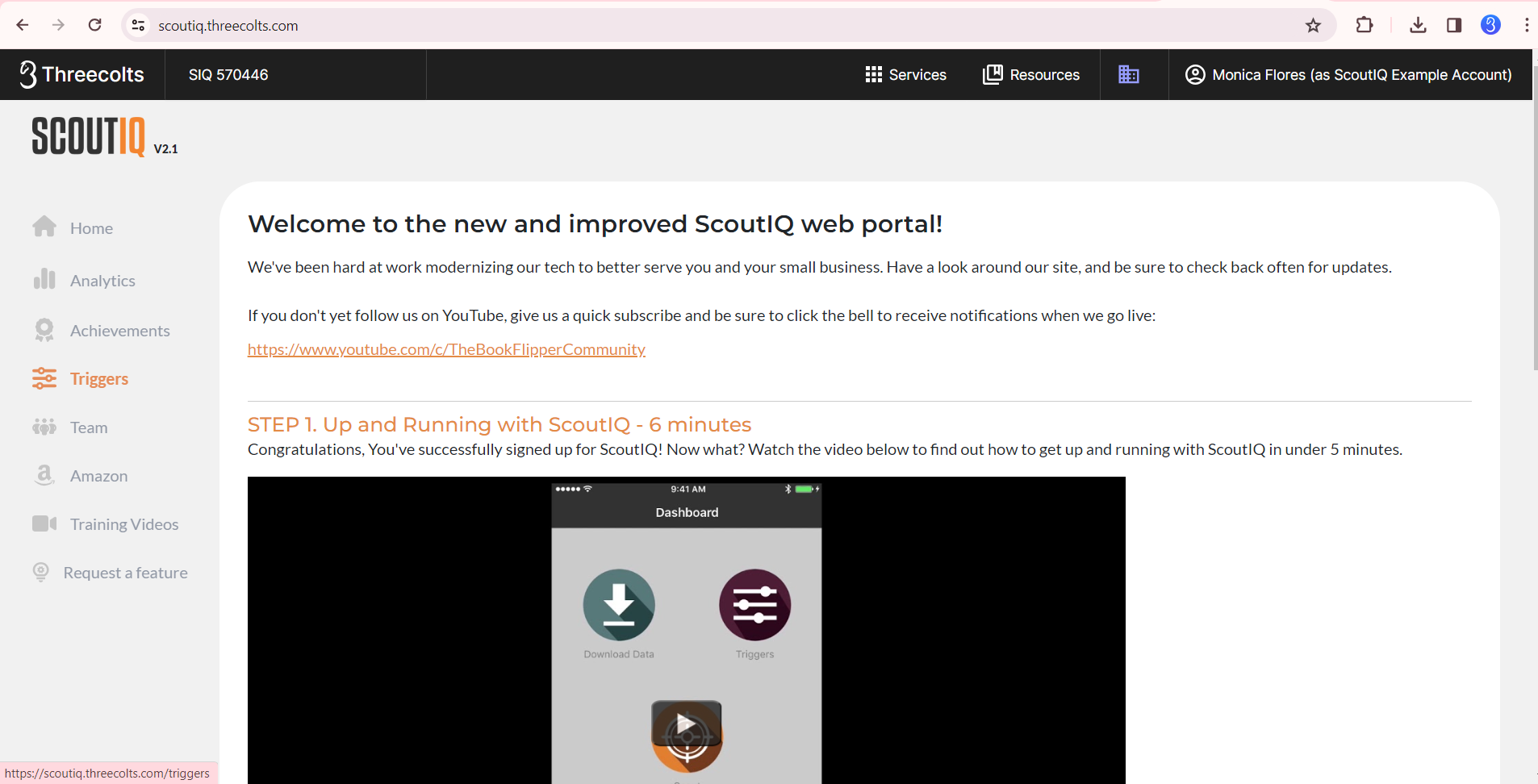
Now select Add Trigger Set:

In the Trigger Set Name field enter a name of your choosing. From the next field, using the drop-down menu, prefill with the ScoutIQ Trigger Set that matches your country:
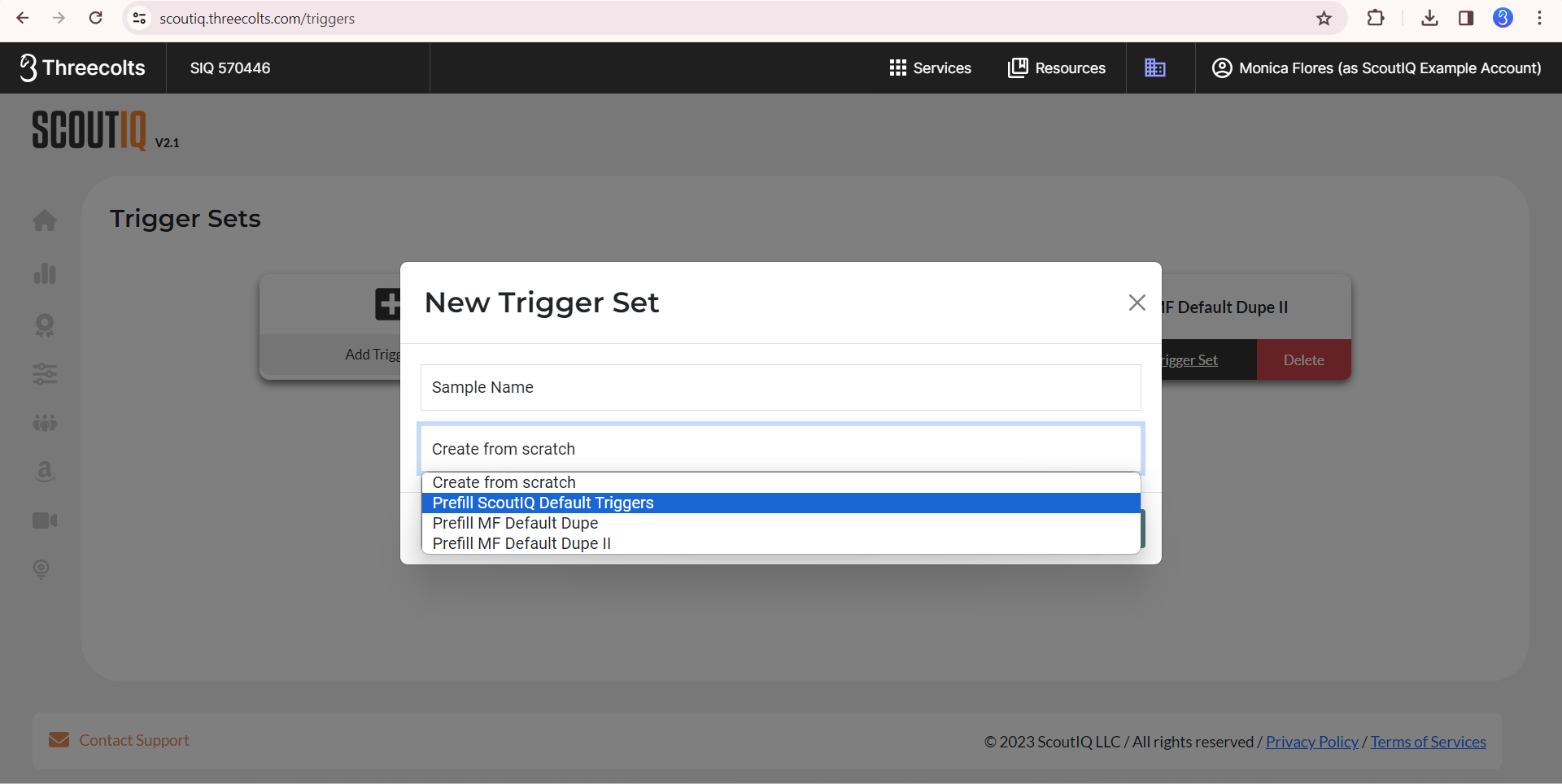
Now tap Create Trigger Set:
Now change the Default Fulfillment method to MF and change your shipping rate to USPS Media Mail Rates or enter the Custom Shipping Rates of your choosing. Then click the Yellow Restore to default button and then the green Update Trigger Set Settings button to save.
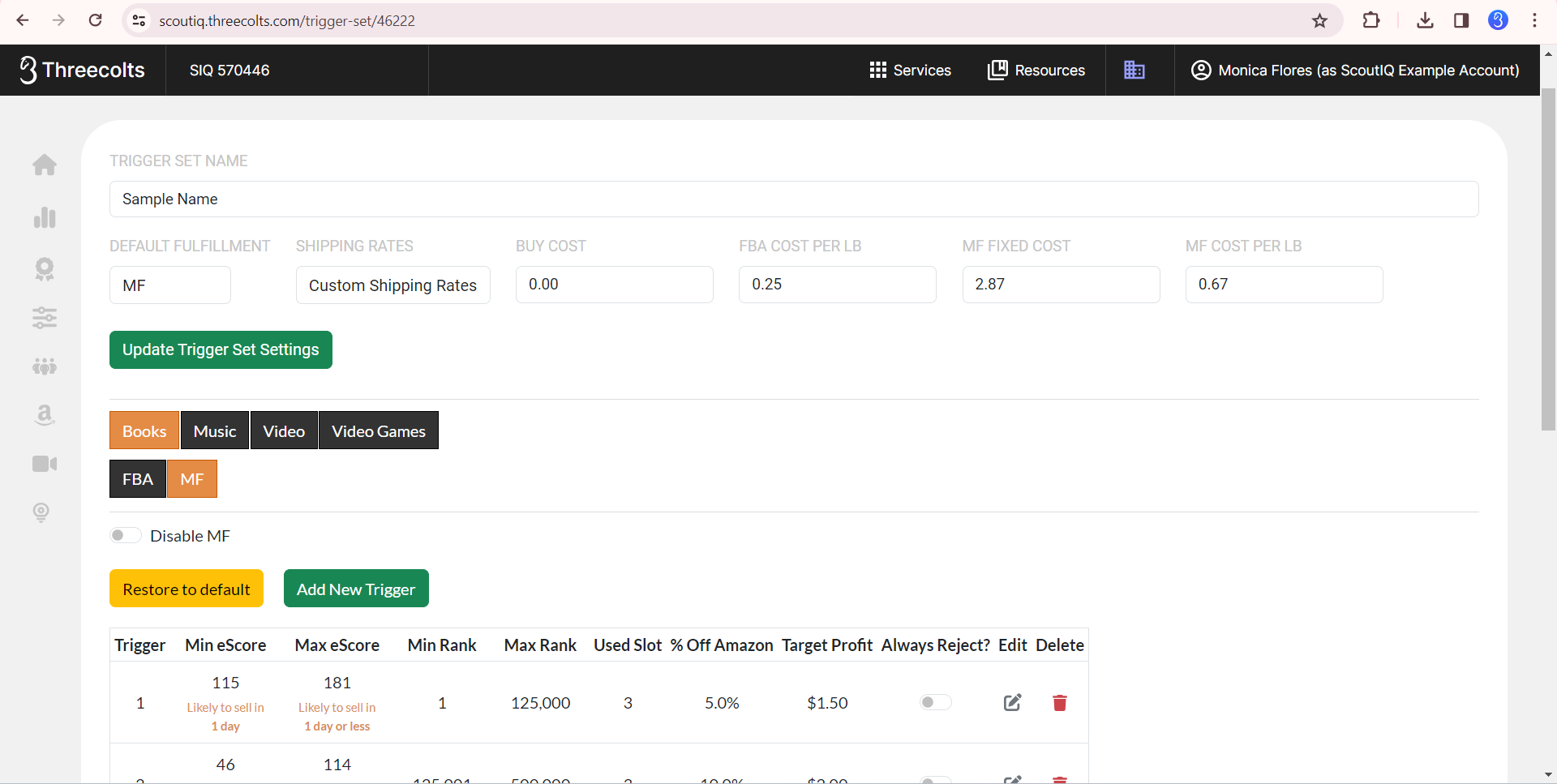
First navigate to Triggers along the bottom of the screen, then click Edit Triggers:

Then click the Green Add New button:

Next, enter a name of your choosing in the Trigger Set Name Field:
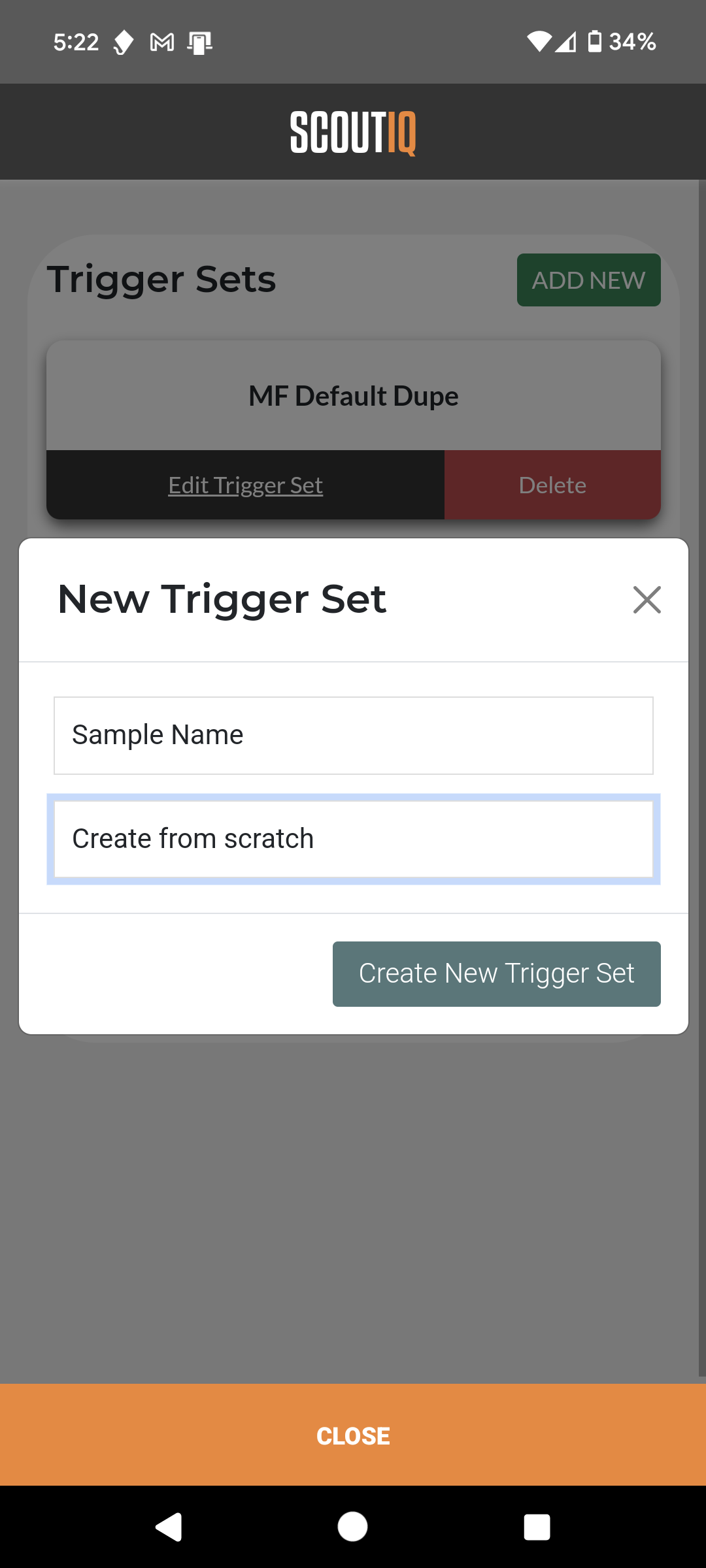
From the next field, using the drop-down menu, prefill with the ScoutIQ Trigger that matches your country:

Now tap Create New Trigger Set:
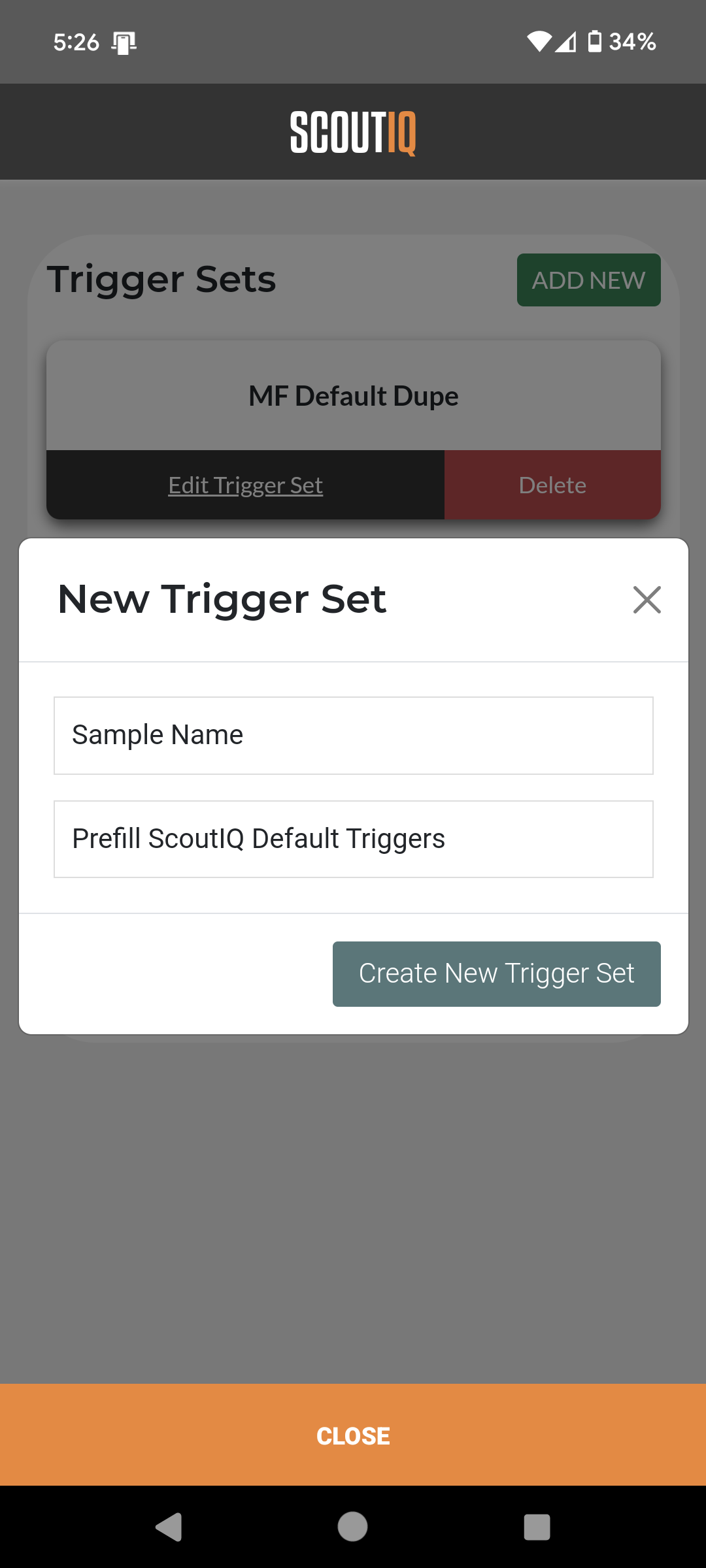
Now change the Default Fulfillment method to MF:
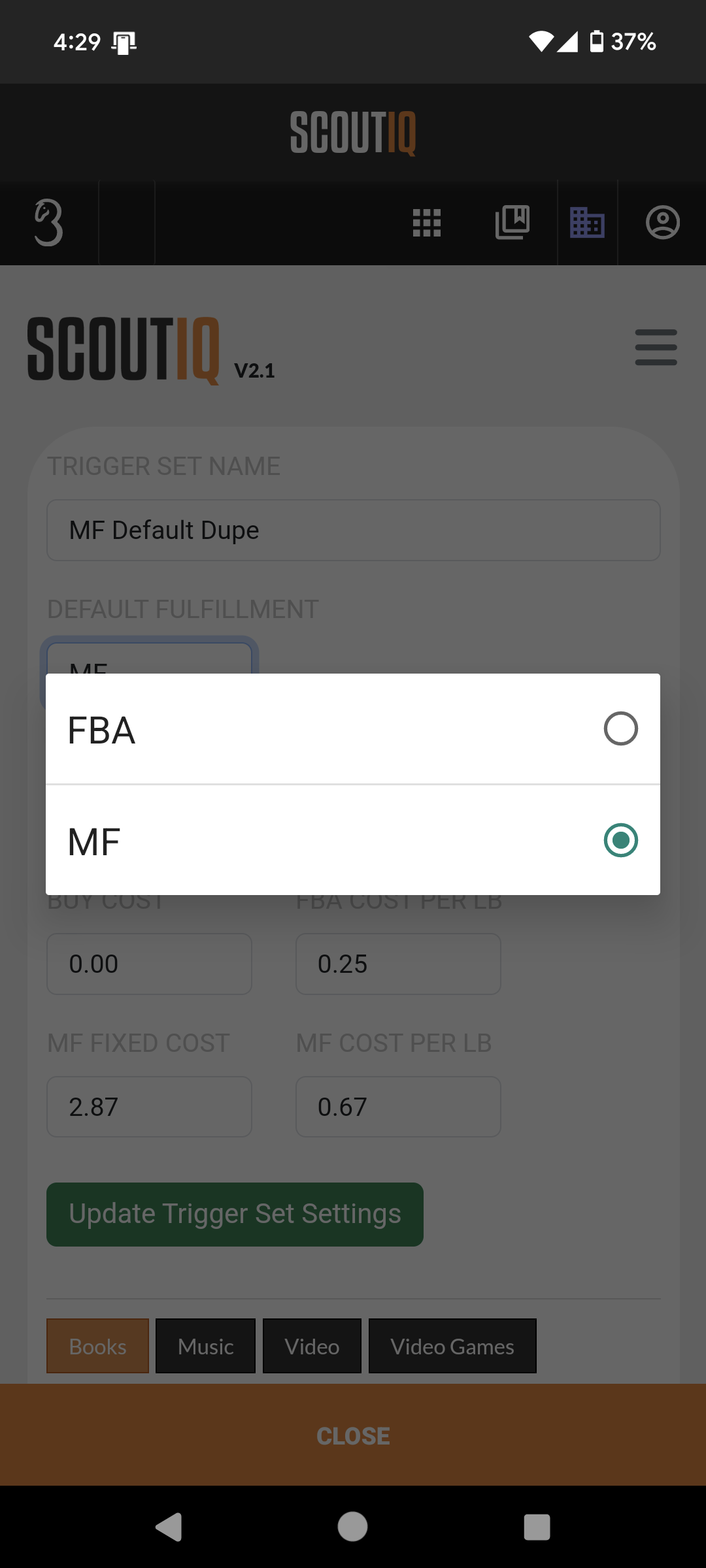
Change your shipping rate to USPS Media Mail Rates or enter the Custom Shipping Rates of your choosing:

Then click the Yellow Restore to default button and then the green Update Trigger Set Settings button to save:
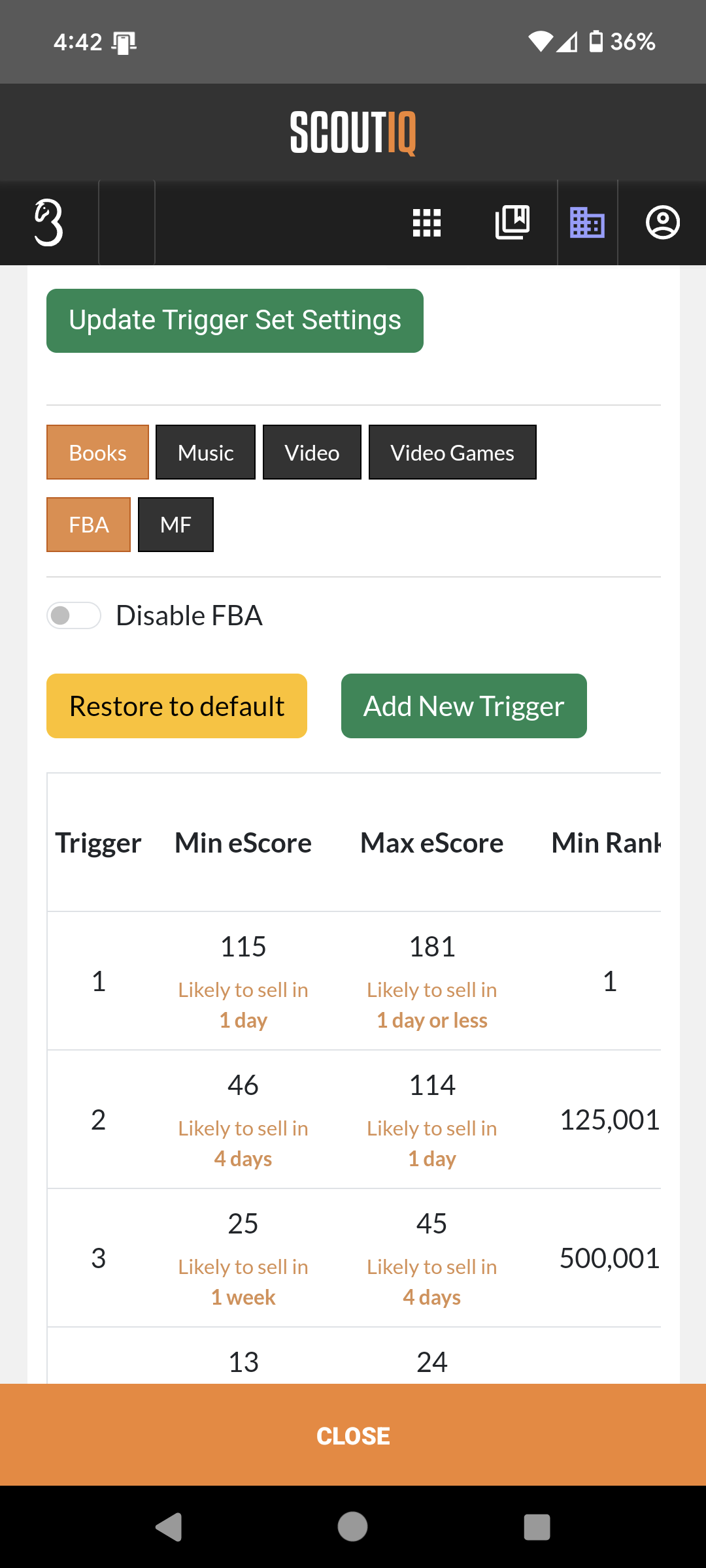
For our article that will help with Setting Triggers click here.
For our article about Understanding Trigger Ranges click here.
For our article about our ScoutIQ Default Triggers click here.



