Please don’t go! Before you proceed, we’d love the opportunity to keep your business! We’ll help you troubleshoot via Live Chat at manager.threecolts.com or email at support@scoutiq.co.
This GIF will walk you through the cancellation process: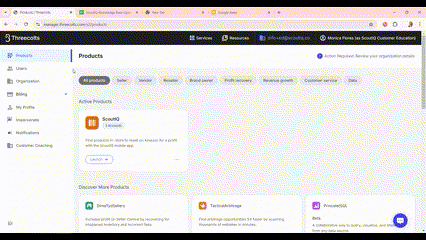
or you can follow the detailed steps, below:
1. Log in at https://manager.threecolts.com and then select Billing from the menu on the left and navigate to Accounts:
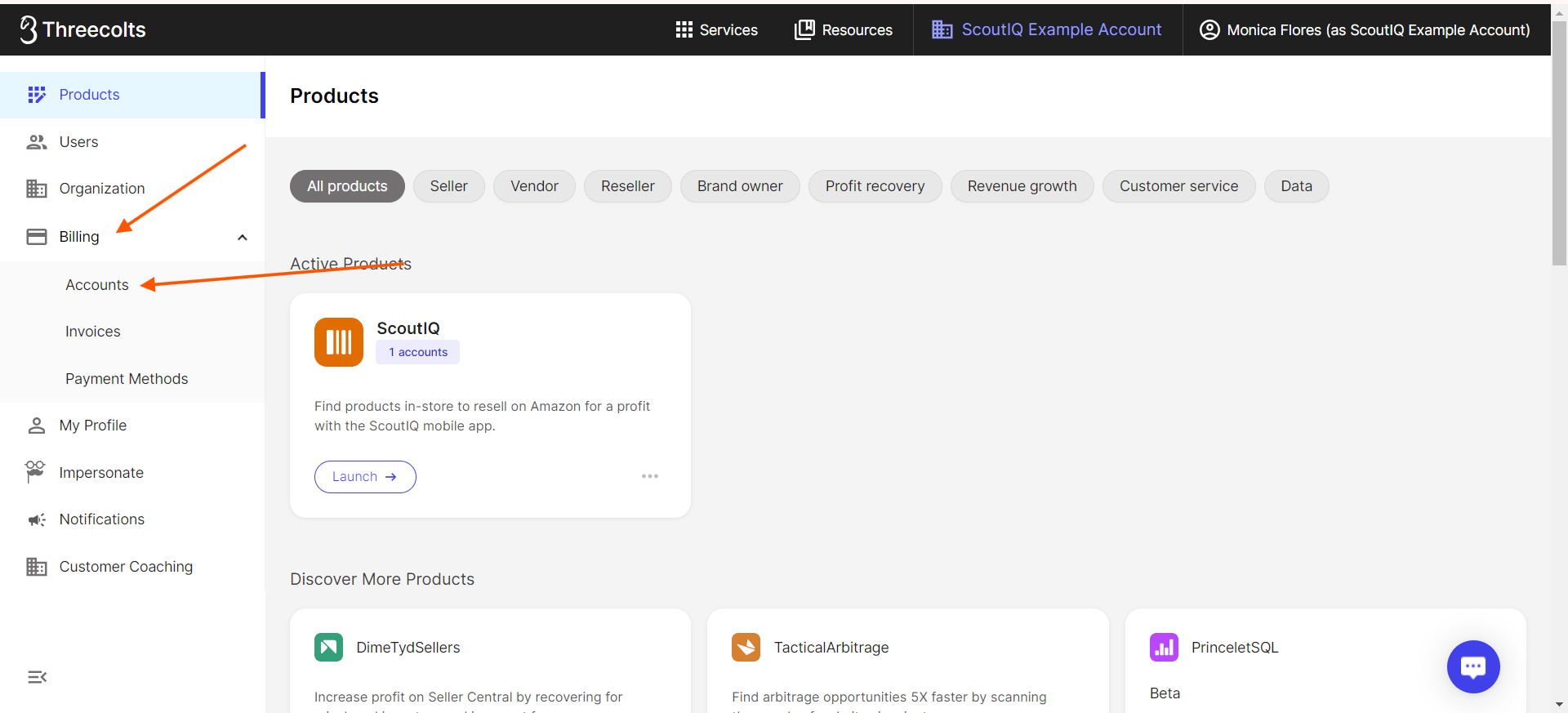
2. Next click the Red Cancel button.
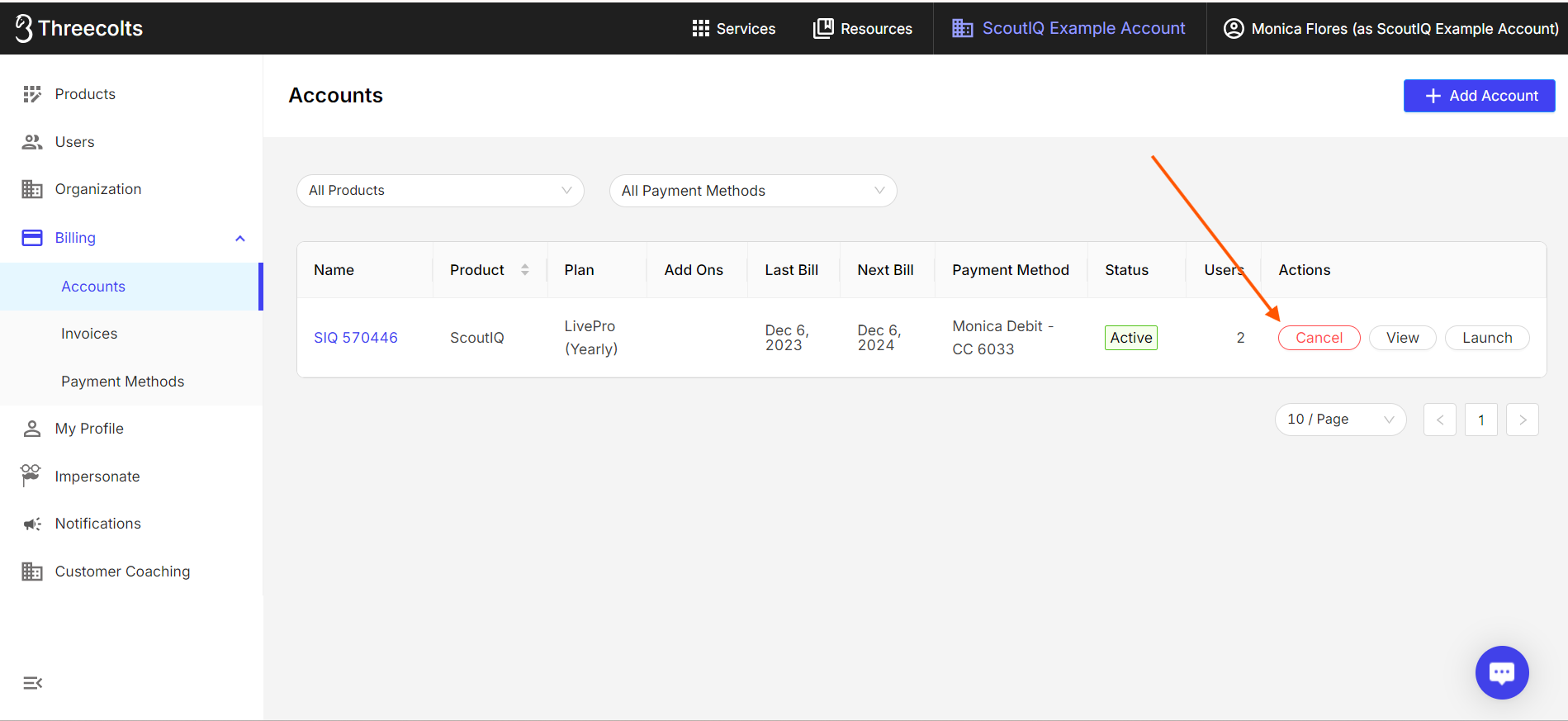
3. Now you confirm your cancellation by clicking Cancel Account:
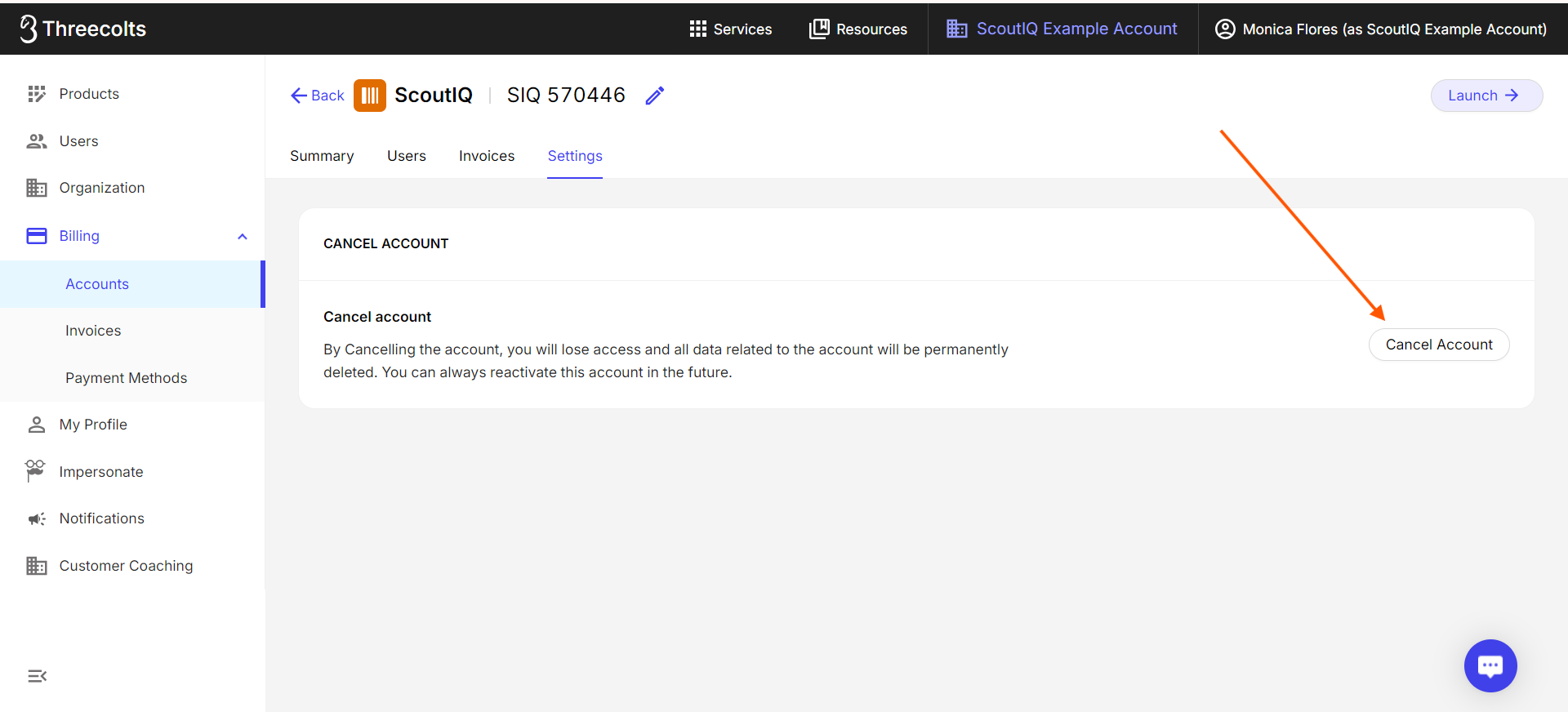
4. Click it and you will be redirected to a page indicating how many days are left in your current billing cycle. It will also provide you with resources, should you wish to reconsider cancellation.
Scroll down and you will also see your Cancellation Terms. Click the Red Cancel Account button, if you wish to proceed.
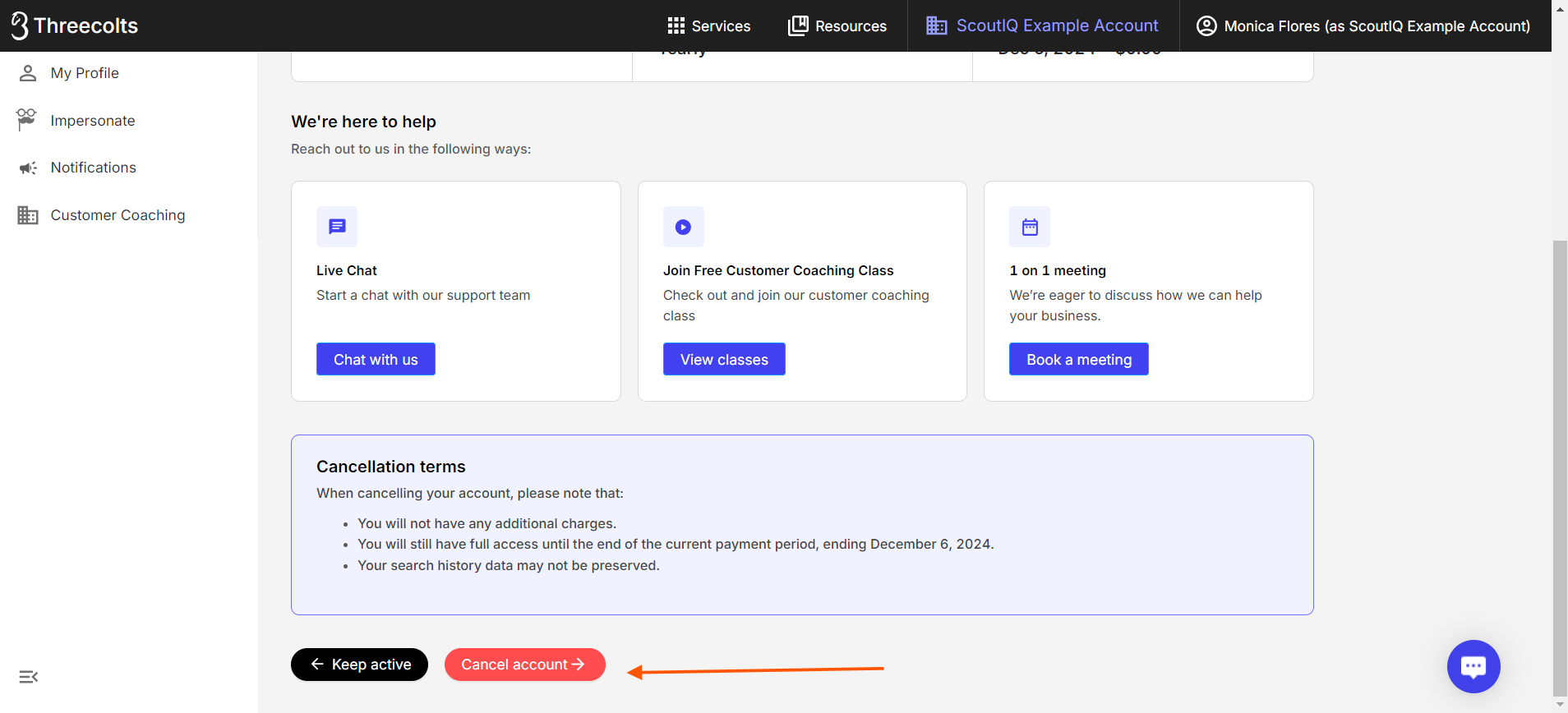
Once you click this button you will be redirected to a survey, so we can understand why you are cancelling. After selecting an option the Gray Cancel button will turn Red, allowing you to cancel.
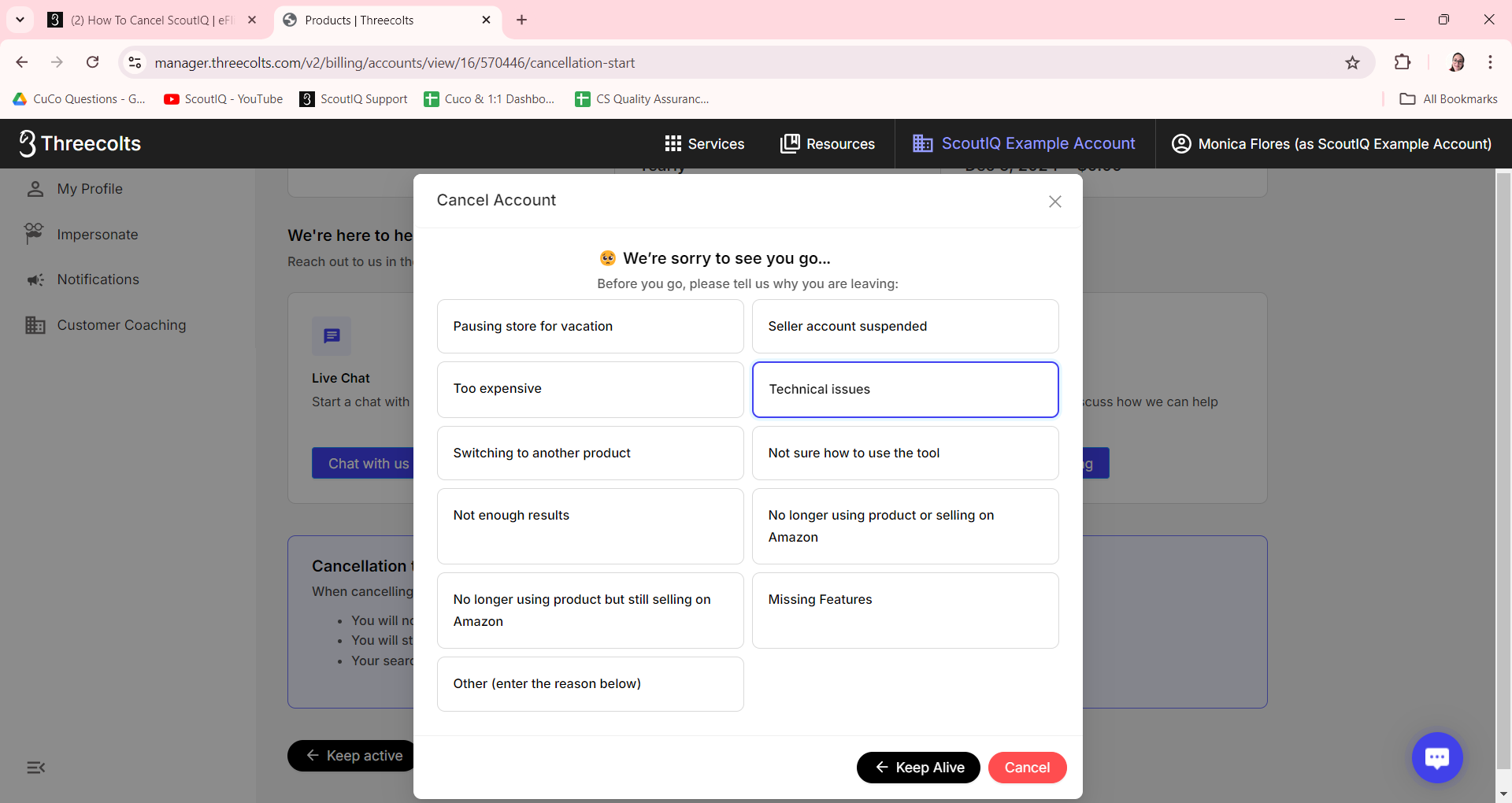
If you are canceling before the end of your free trial, your subscription will end when your trial ends.
If you are canceling before the end of your current billing cycle, your subscription will be scheduled to end at the end of the current billing cycle. You will receive a confirmation email at that time.



