- Login at manager.threecolts.com and click Billing, then Payment Methods:
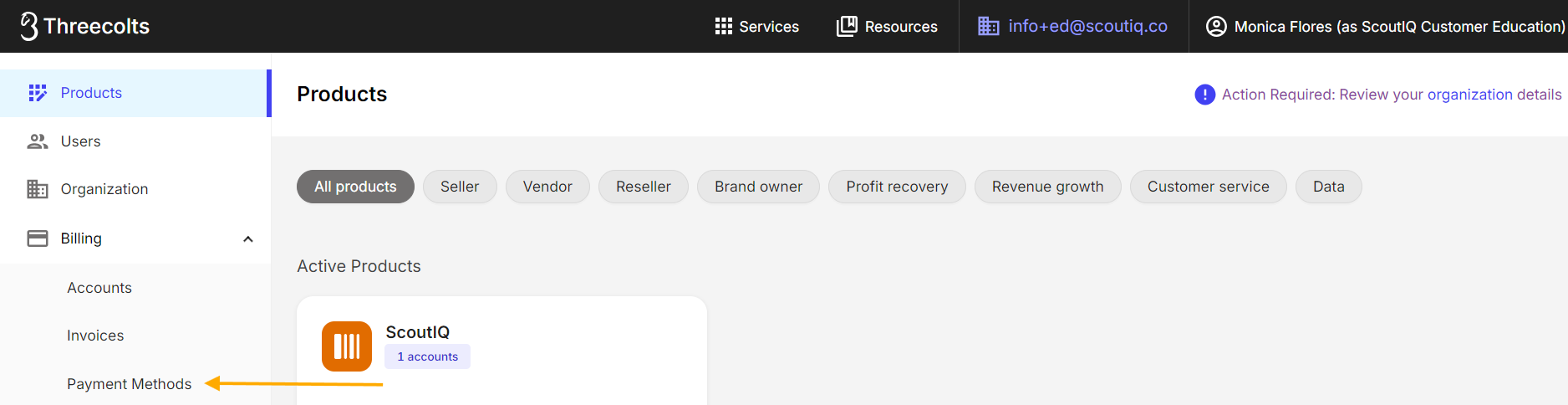
- Then click the Blue Payment Method button:
space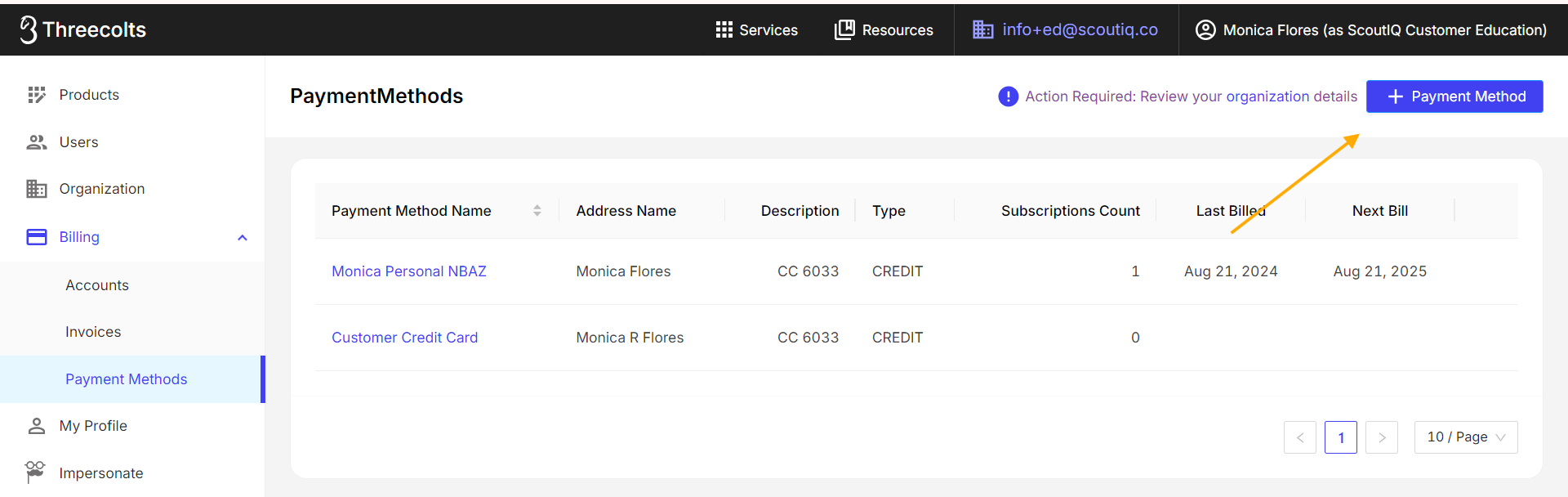
- Add the payment details for your new card to the screen that appears. Be sure to click the Blue Save button at the bottom when you are done:
space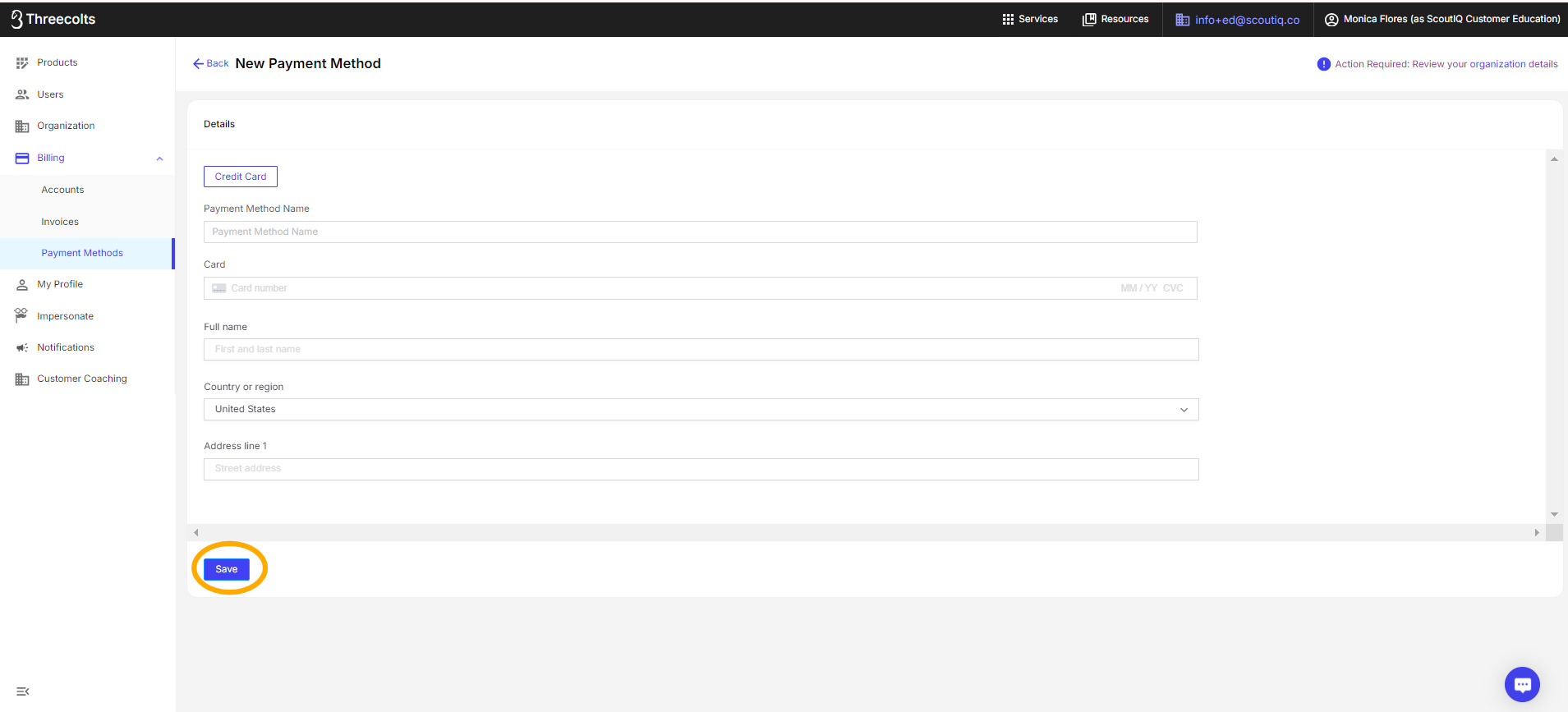
- Then navigate back to Billing, then Account, and then click on your ScoutIQ Account in Blue:
space
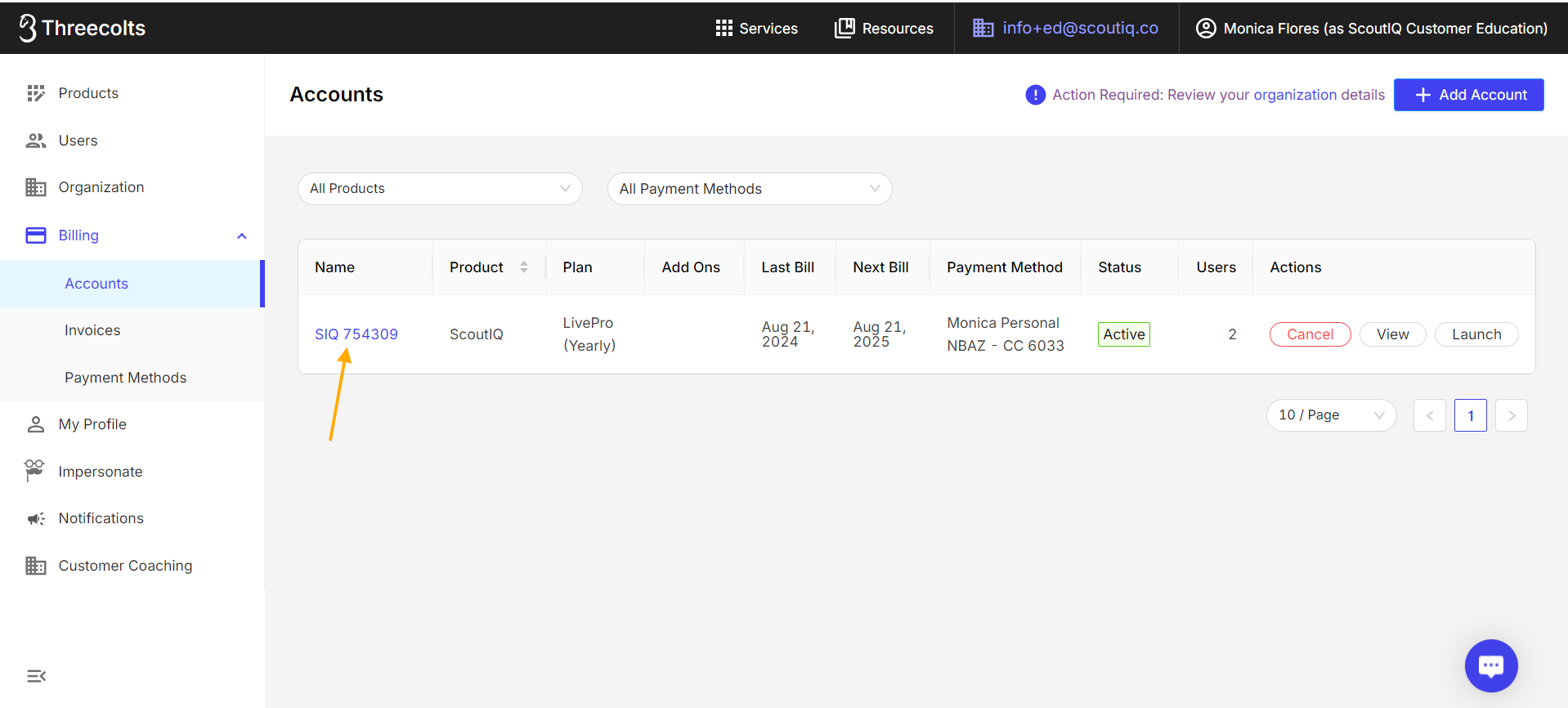
- Next, click the Blue Edit Payment Method button:
space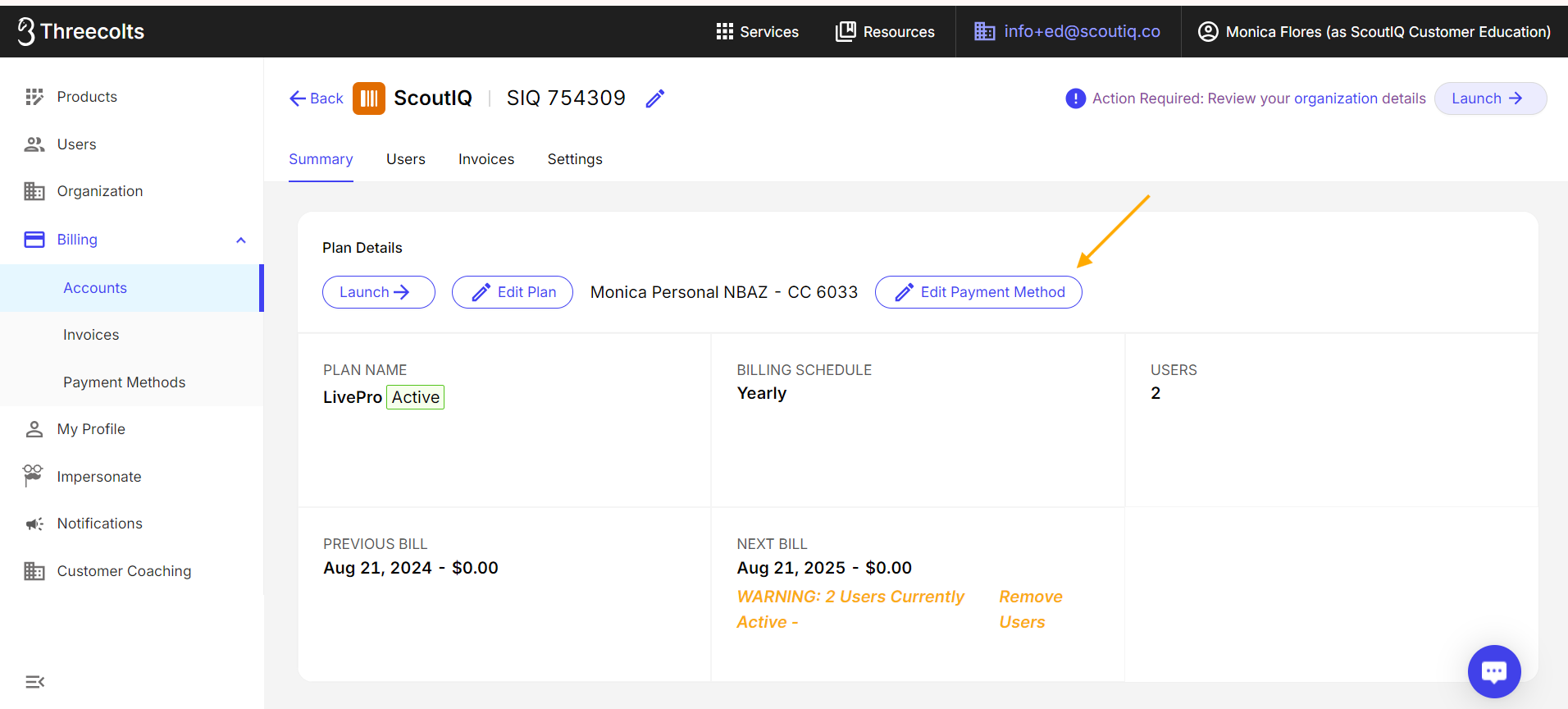
6. Lastly, select your newly added card from the dropdown menu that appears and click the check mark:
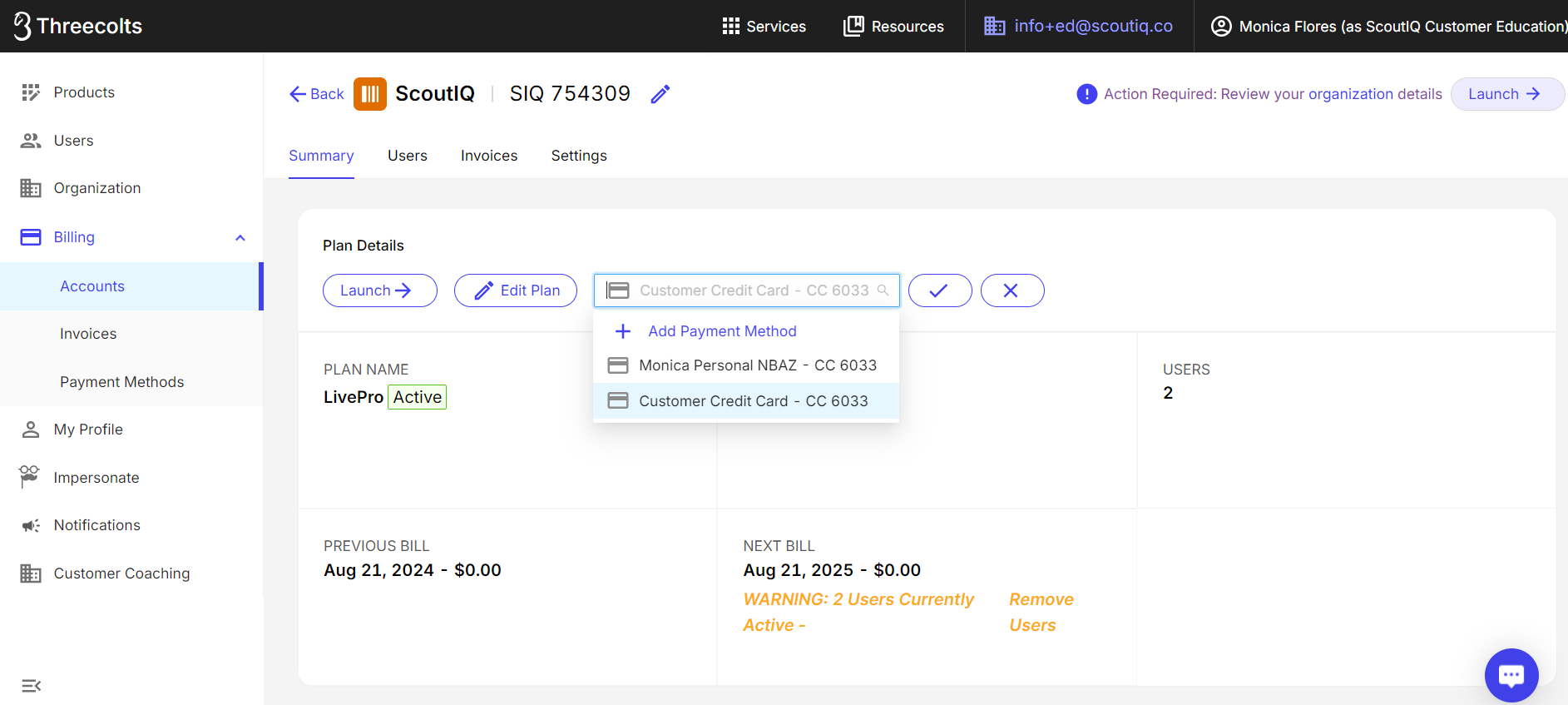
You have now added a new payment method and saved it as the new default for your ScoutIQ Account!
If you have any issues please email support@scoutiq.co or use the chat feature at manager.threecolts.com.



