1. Login at manager.threecolts.com and click Billing, then Account, and then click on your ScoutIQ Account in Blue:
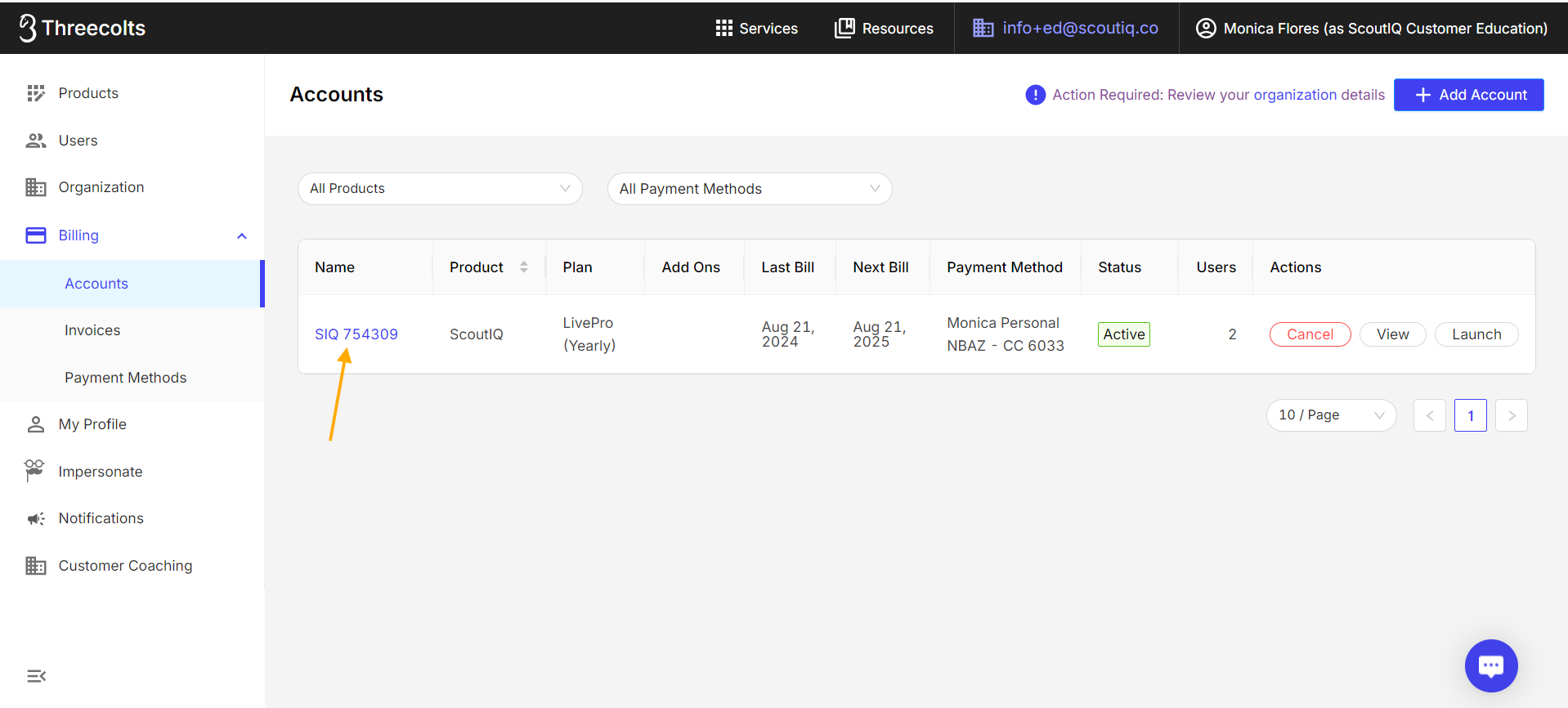
2. Now click Edit Plan:
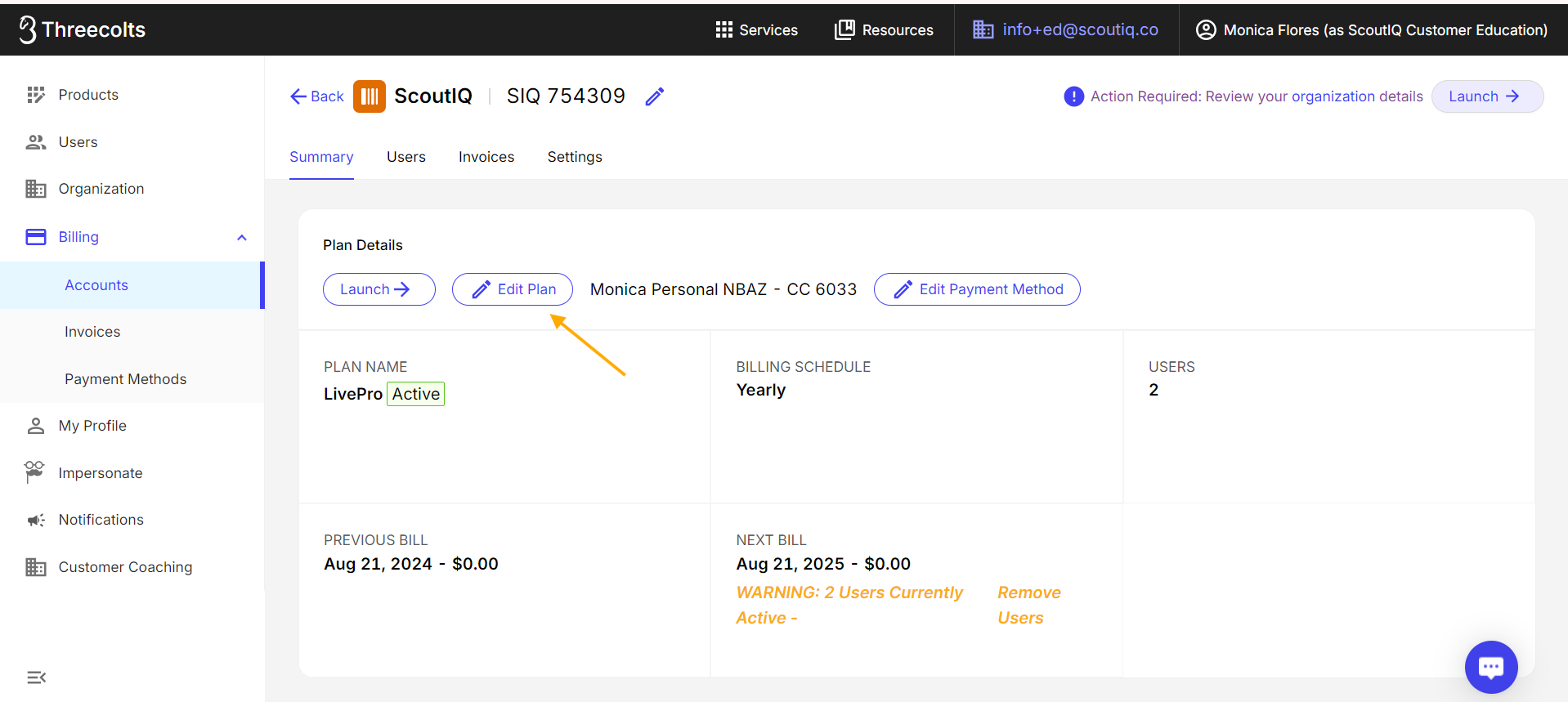
3. Next click either the Monthly or Yearly tab and click the radio button of the new plan you would like to have:
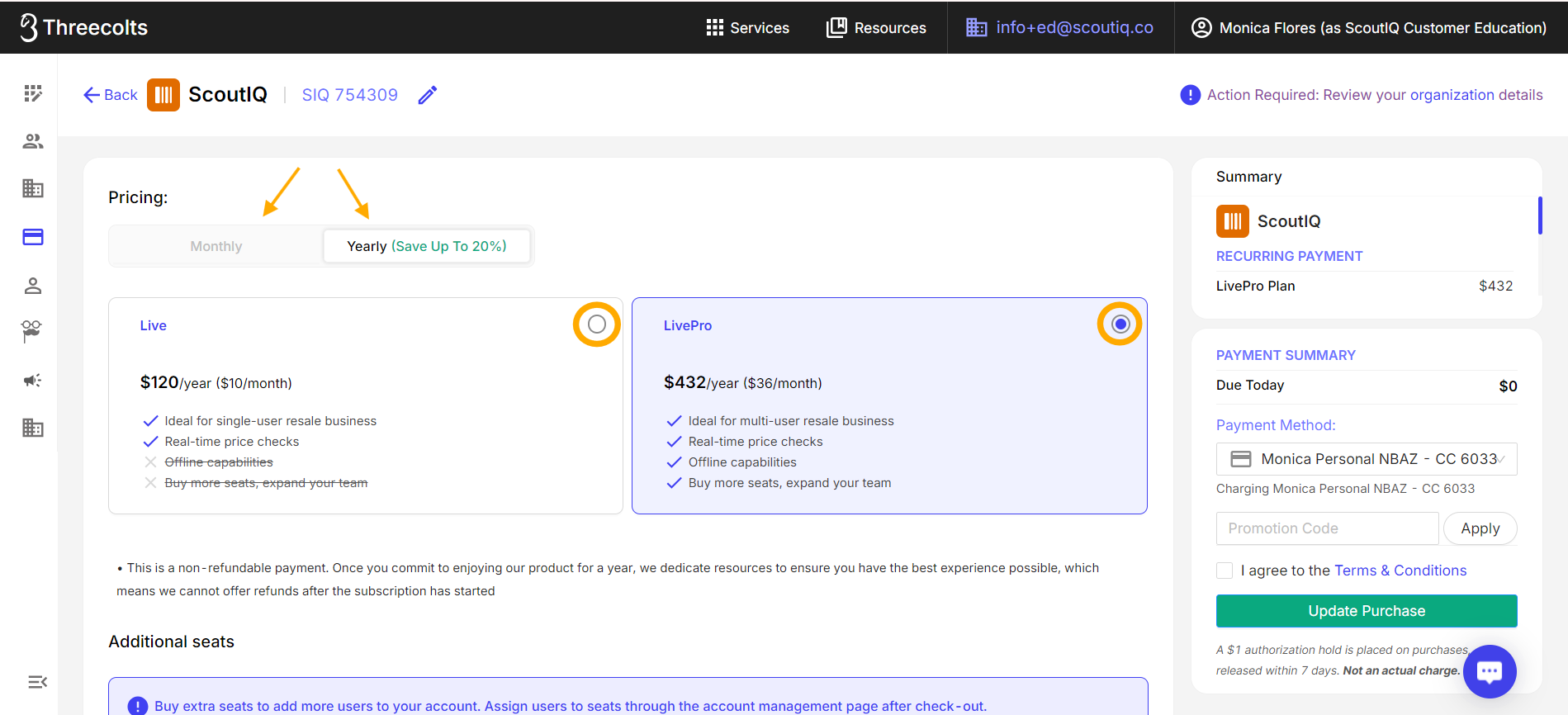
4. Once you have selected the new plan of your choice review and agree to our terms and click the Green Update Purchase button on the lower right side of the screen.
Tip: Please take note of the Due Today amount noted at this time. If you are downgrading your subscription will be updated at the end of the current billing cycle. If you are upgrading your subscription, you will be updated immediately and charged for the change.
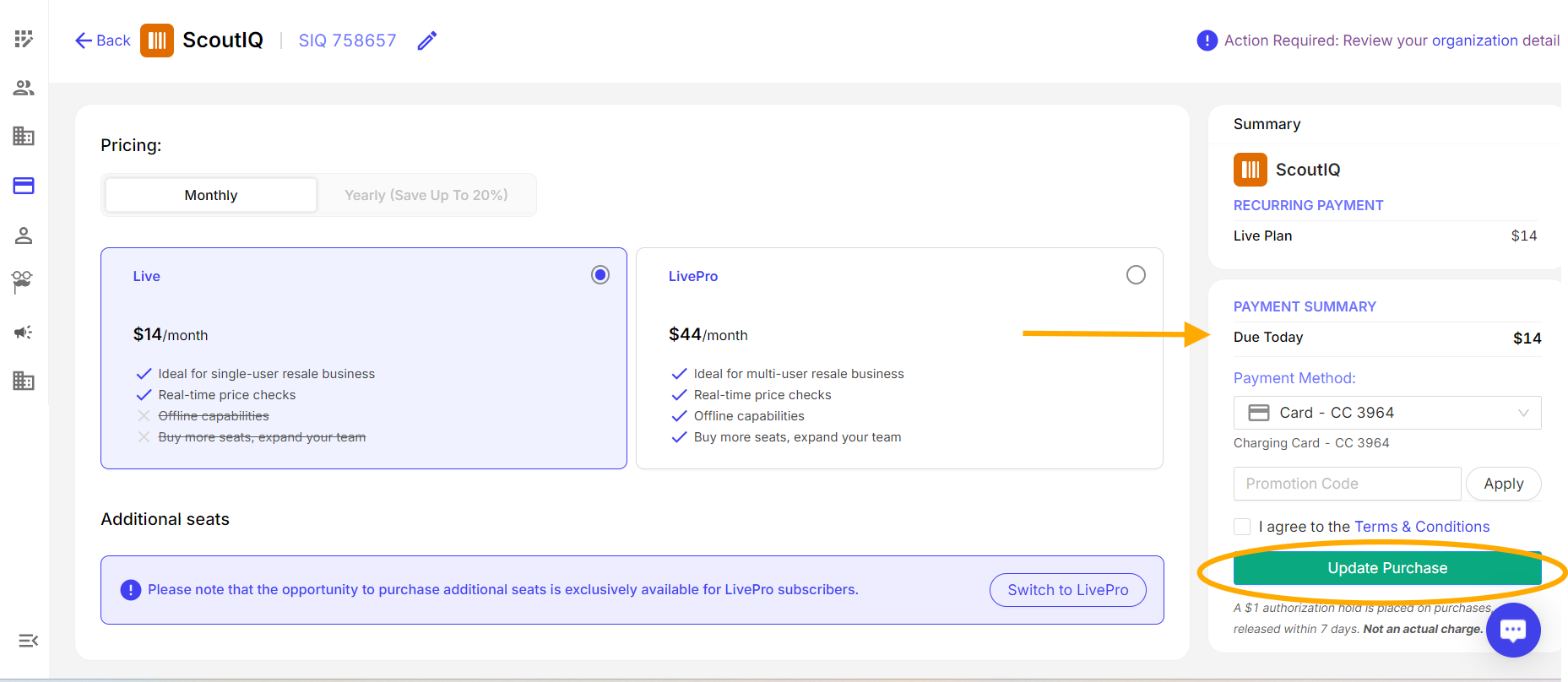
Important: If you have upgraded from a Live plan to a LivePro plan, you need to log out of the app under Settings and then log back in to see the upgraded version of the app.
If you have any issues please contact us via live chat at manager.threecolts.com or email support@scoutiq.co.



