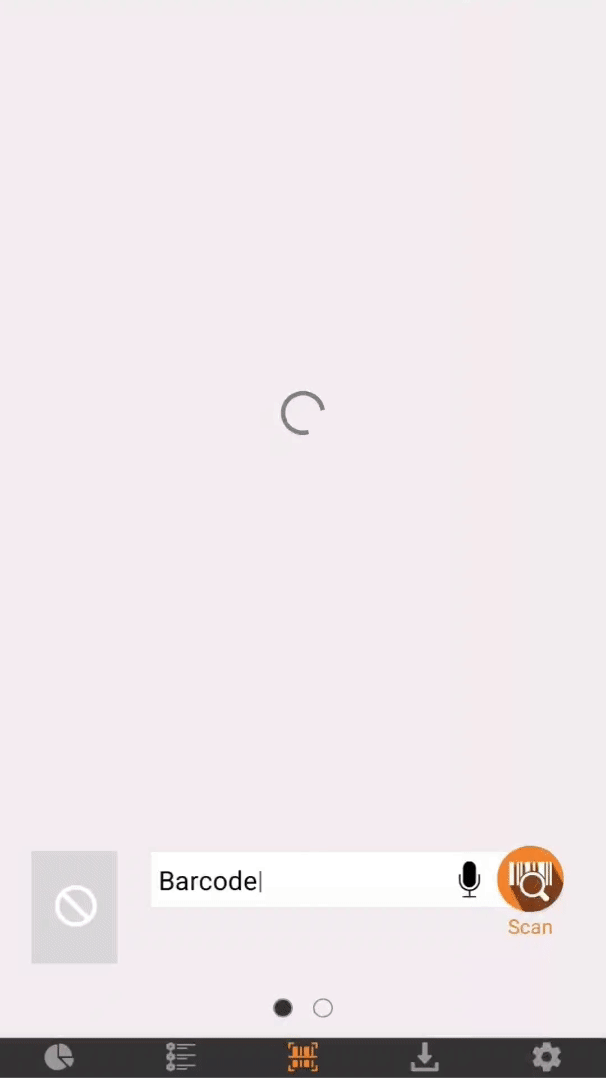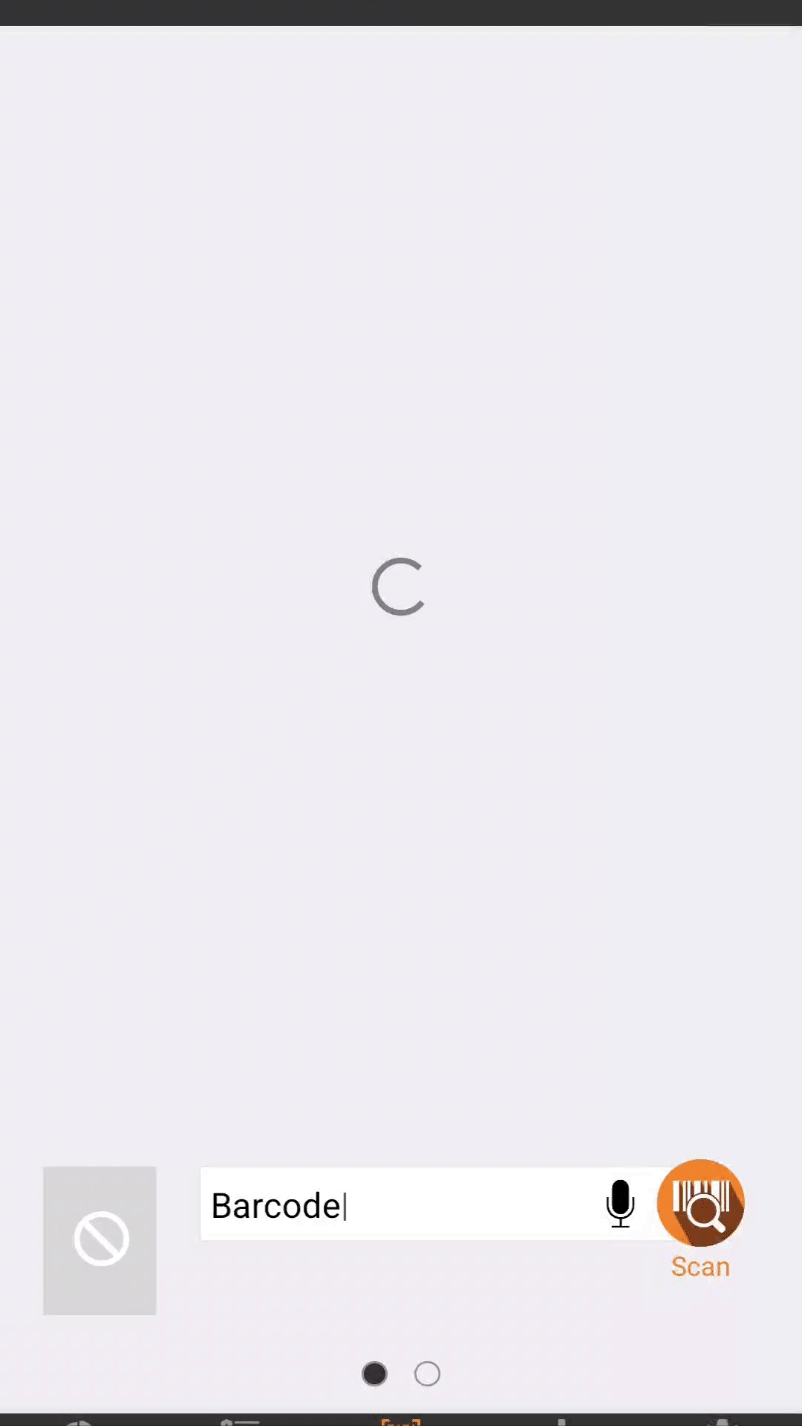Welcome to Day 2 with ScoutIQ!
Today, we are going to dive right in and show you exactly how you can find profitable products to sell with ScoutIQ.
Let's dive in, shall we? The first question new users normally ask is, "Where do I find profitable products to resell?" You can use ScoutIQ to scan anything, but we strongly recommend that you start by selling used books for three reasons:
- Used books are cheap and plentiful - most thrift stores have several shelves of books for a few dollars a piece, and often cheaper than that.
- Since they're typically inexpensive, they have some of the highest profit margins of any products you can resell.
- They have a lower barrier to entry, meaning newer sellers are usually approved to sell most used books without any prior account history or category approvals.
To start off, grab your app and scan all the books sitting around your house. If you don't yet have a barcode scanner, you can use your phone's camera to pick up the barcode pretty quickly.
When you scan a book, the app will turn green or red so you know if it’s a book you’ll make a profit on, or a book you should avoid selling:
Green means: Yes! This product is profitable!
Red means: Stop, you probably won’t make a profit!
ScoutIQ comes pre-loaded with Accept and Reject suggestions (we call them "Triggers" it's best to use our default triggers for now)! With our default triggers you can make smart decisions without any prior knowledge of selling on Amazon. To begin to understand how to interpret the data on the Scout Screen, watch this video. If you prefer articles click each link to learn more about our Scout Screen, Scout Lite Screen, Target Price, and Personalized Restriction Checks.
Pro tip: Make sure your buy cost is set to $0.00 if you already own these books and won’t be paying for them.
Action Step Day 2: Your mission today is two-fold: watch our video about Understanding The ScoutIQ Scout Screen and scan all the books in your house and set aside anything that turns green. We'll talk more about what to do with these books in tomorrow’s email.
-The ScoutIQ Team
If you are eager to keep going, you can see tomorrow’s email now!