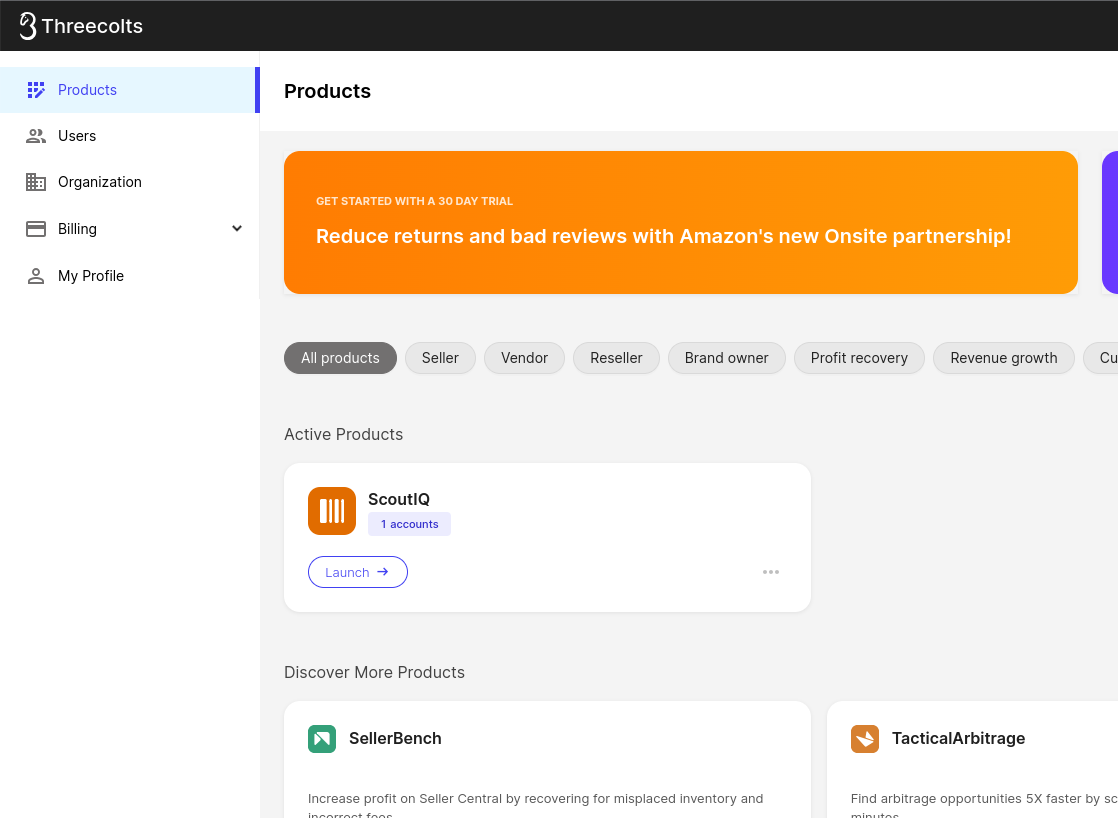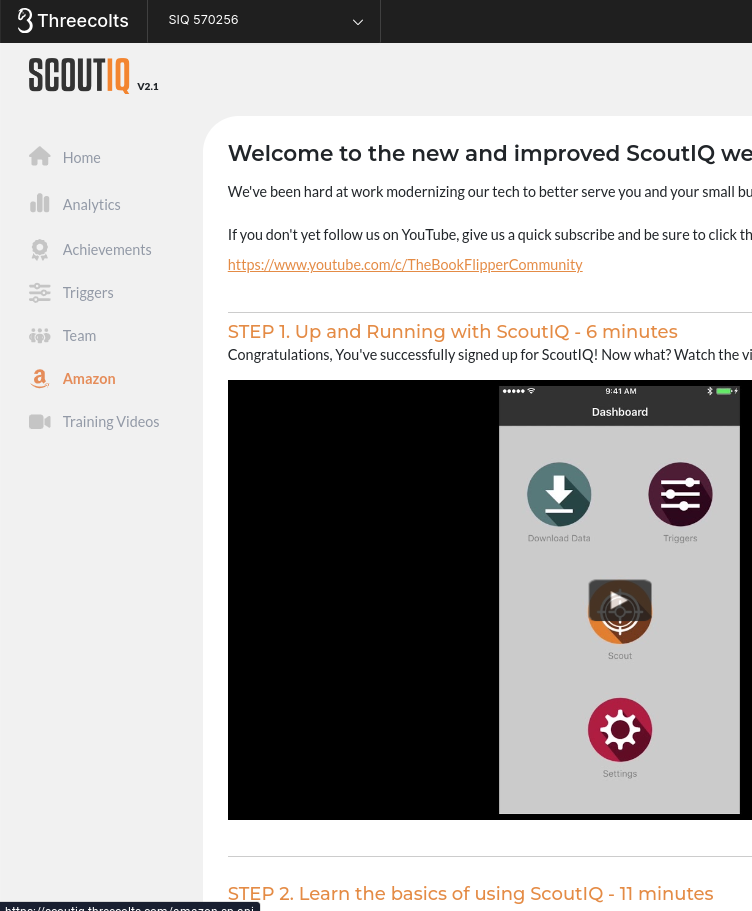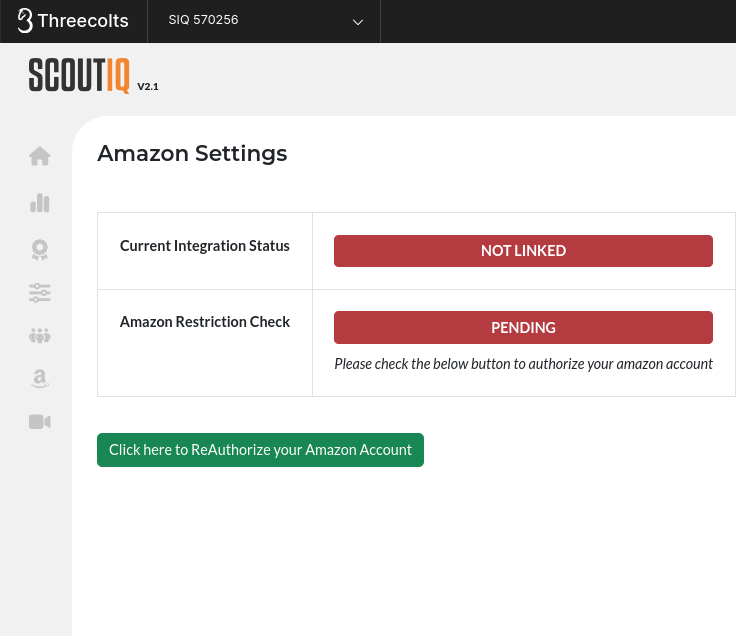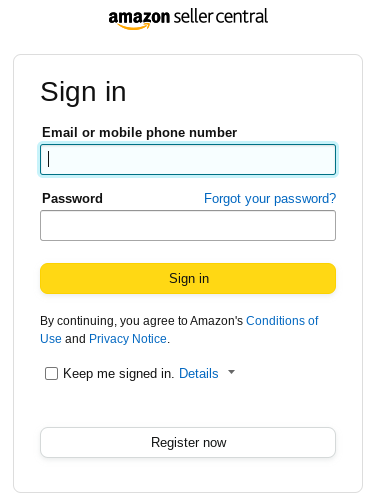You can start scanning with ScoutIQ right away, whether or not you have an Amazon Professional Seller account. However, ScoutIQ is optimized for Amazon Pro-Sellers, so we strongly recommend pairing your account with our app if you do have one. Doing this will allow you to access Personalized Restriction Checks.
Important Note: If you have an Amazon Individual Seller account, you won't be able to pair it with ScoutIQ. This is a limitation imposed by Amazon, not ScoutIQ. If you're unsure which type of account you have, here’s a quick way to tell: Individual Seller accounts don't have a monthly subscription fee, but they do charge $0.99 per item sold. On the other hand, Professional Seller accounts come with a $39.99 monthly subscription fee, but according to Amazon, they are better suited for sellers who plan to sell more than 40 items per month.
These restriction checks help you determine whether Amazon has gated you from selling a specific item and whether you need to apply for approval. By connecting your Amazon account, you can make more informed purchasing decisions.
If you haven’t yet connected your account, just log in to your account at manager.threecolts.com, click Products on the menu at the left of the page, and then Launch ScoutIQ.
On the page that opens, click on the Amazon logo:
Then click the Green Click here to Reauthorize your Amazon Account button:
This will open up a page for you to login to your Amazon Pro-Seller account:
Simply sign in, check the box directing Amazon to provide us access, and hit Confirm We will pull the information we need into place!
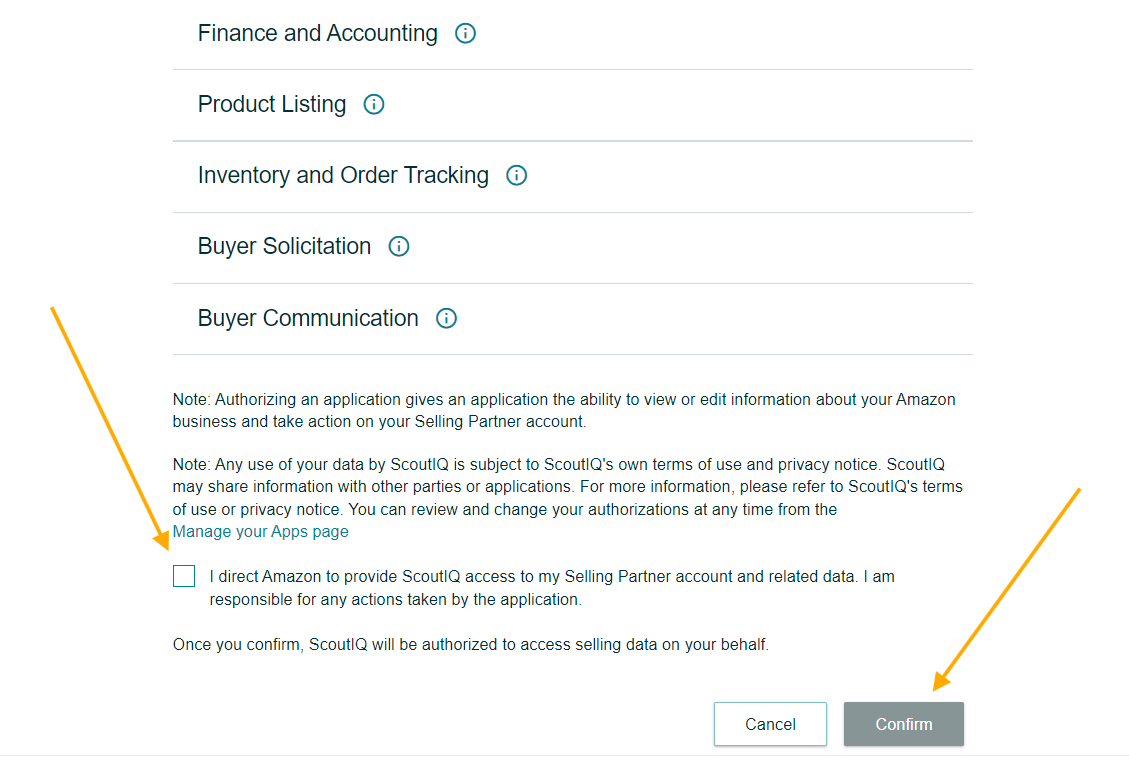
It will take no more than 3 minutes, and once you connect it, you’ll have personalized restriction information, allowing you to make more informed purchasing decisions.
Troubleshooting your Account
If you have followed the above steps, and your "Current Integration Status" or "Amazon Restriction Checks" show as "Pending" this is typically because you have a brand Amazon Professional Seller account or you recently upgraded from an Individual Seller account to a Professional Seller account. In our experience, Amazon may delay the approval of your credentials for a few hours (or even a day or two) even after you have been verified.
Wait a few days and then try to connect your account again using the above instructions, and they should work. If you are still unable to connect to your Amazon Account after a week has passed, you may need to reach out to Amazon Seller Central Support.
If you receive the error "You are not permitted to take this action. You must be the primary user of a Professional selling account to take advantage of apps. If you are the primary user you may upgrade your plan. Click here to upgrade your plan." This error indicates that you have an Individual Seller account rather than a Professional Seller account. As noted above, Individual Seller accounts cannot be paired with Amazon, due to Amazon's limitations placed on these accounts. Remember: Amazon Individual Seller accounts do not have a monthly subscription fee. In contrast, Professional Seller accounts have a monthly subscription fee of $39.99. However, Individual Sellers pay a $0.99 fee for each item sold. The Professional plan is designed for sellers who plan to sell more than 40 items per month. You can upgrade using the link provided in the error if you choose.
What if my personalized restriction checks stop appearing?
You can reauthorize permissions by following the instructions included at the beginning of this article or you can your active credentials on Amazon Seller Central here:
https://sellercentral.amazon.com/apps/manage
Find ScoutIQ in the list, then click the Re-Authorize button and you'll be good to go for another year!