Amazon often restricts new sellers from listing certain products without prior approval. To build your reputation with Amazon it's a good idea to apply to sell books you are restricted for.
If you've linked your Amazon account with ScoutIQ as instructed here, the app will notify you when you need to apply for approval.
On the ScoutIQ scout screen, you'll see red X's or green checkmarks, indicating whether you're restricted from selling the scanned item and require approval before listing it on Amazon.
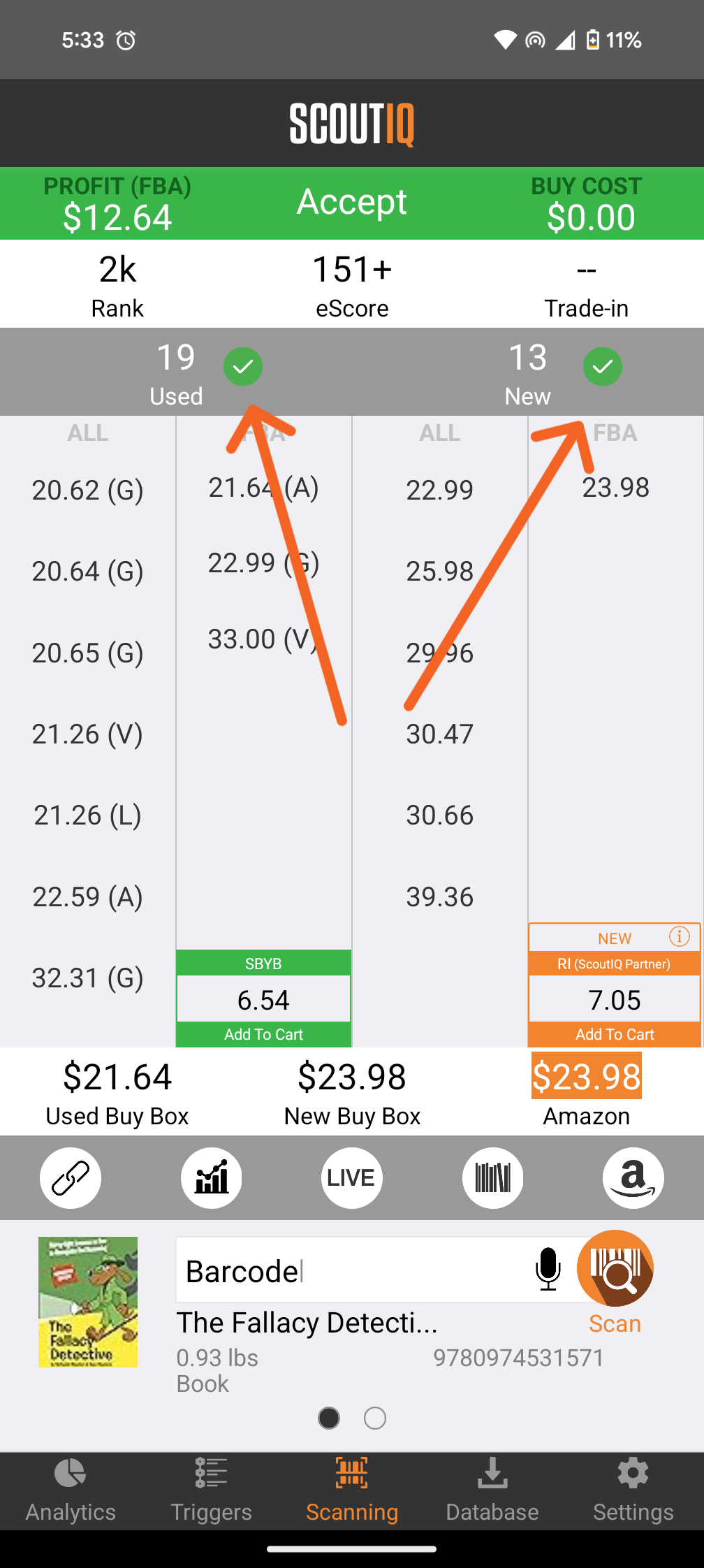
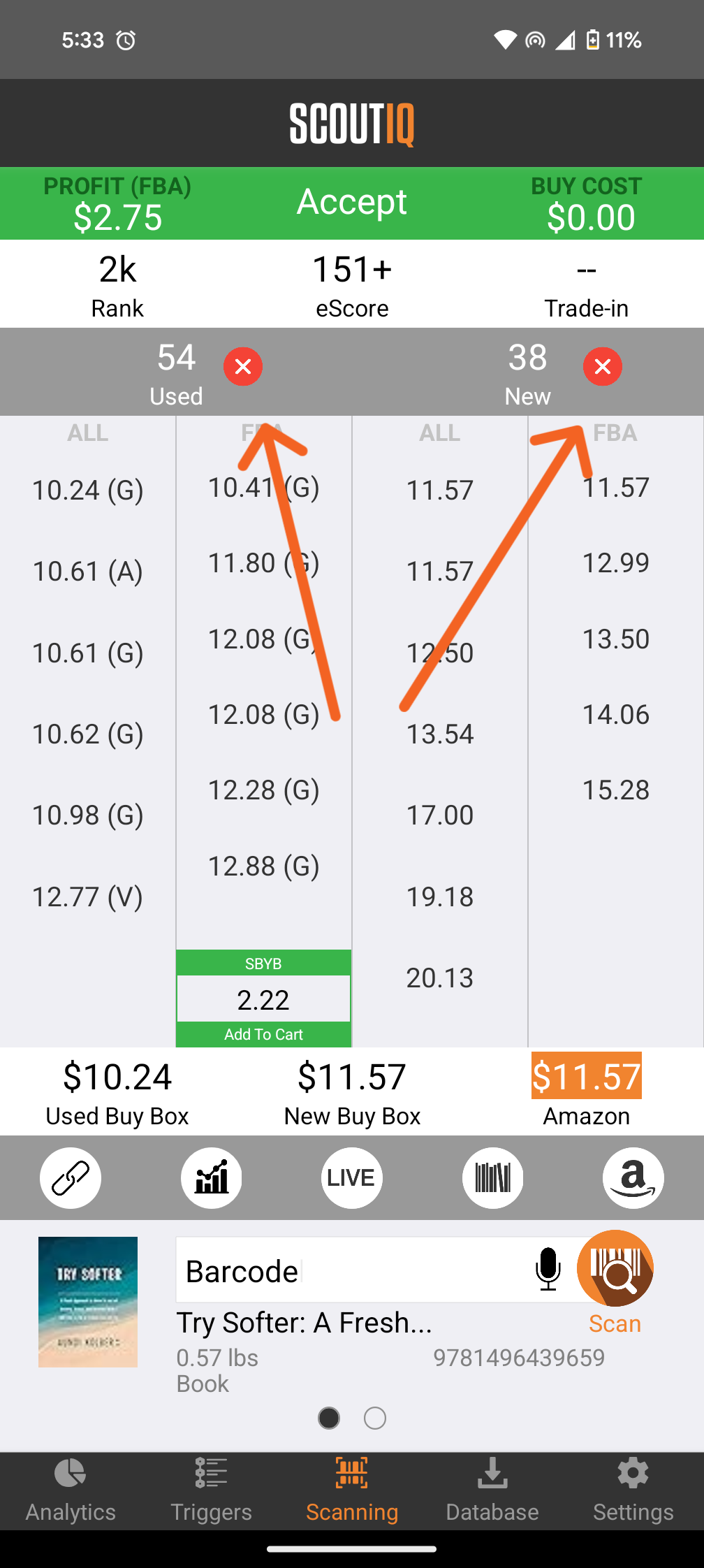
Refer to this video from Amazon's Seller University on how to apply to sell a product, category, or brand.
What if my restriction checks stop appearing?
Amazon will typically authorize your connection with a particular developer (like ScoutIQ) for 12 months. You'll need to renew the connection periodically to make sure that we still have permission to do live lookups for you. If your account stops working, it could be that your credentials need to be renewed. You can reauthorize permissions by following the instructions in this article or you can your active credentials on Amazon Seller Central here:
https://sellercentral.amazon.com/apps/manage
Find ScoutIQ in the list, then click the "Re-Authorize" button and you'll be good to go for another year!



